Like any subscription service, Netflix wants customers to stay subscribed for as long as possible. One newer way the company is trying to do this is to offer mobile games as part of your subscription.
If you weren't aware that Netflix has games now, or if you did know but aren't sure how to get started or whether you're even able to play those games, here's a quick crash course on what you need to know.
Be aware that Netflix's gaming service is nowhere close to something like Xbox Game Pass or PlayStation Plus. Instead, it has a lot more in common with a service like Apple Arcade and Google Play Pass.
Let's take a look at everything you need to start playing Netflix mobile games on your phone and where you can find them.
Is a Netflix Subscription Needed for Games?
To play the full versions of Netflix games, yes, you'll need an active subscription. The good news is, any subscription is enough, whether it's Basic With Ads or Premium.
Some Netflix games require your to log into your Netflix account to start playing, but others allow you to start playing for free without an account. For the latter, you can download and start playing, then later sign up for a Netflix account if they want to continue playing.
Once you exhaust the free portion of the game, you'll be prompted to log into your Netflix account to resume. It's all pretty simple.
Requirements for Playing Netflix Games
You don't need much to play Netflix games aside from an active subscription. The games are playable on Android and Apple devices, and none of them require powerful hardware to play (yet).
That said, there are a few things to keep in mind.
According to Netflix's documentation, Android devices need to be running Android version 8.0 or later whereas iPhone and iPad devices need to be running iOS 15 or iPadOS 15 or later.
This shouldn't exclude too many devices, but if you have a significantly older device, you may not be able to run Netflix games.
Those are the main requirements, though you'll also need to make sure you have enough storage space to install the games.
You'll obviously need an internet connection to download them in the first place, too. (Some games require an internet connection while you're playing them as well.)
Exploring the Netflix Game Library
You can find a list of available Netflix games by simply opening the Netflix app on your phone. They aren't exactly front and center, though, so you might need to scroll down a little before you see them.
If you're absolutely positive that you aren't seeing the games, you may need to update your Netflix app.
Once you see the games, you can tap on any of them and you'll be taken to a page showing more details about the game.
Select "Get Game" and the Netflix app will send you to the appropriate page in the App Store or the Google Play Store. If you prefer, you can also search and find them as you would any other app.
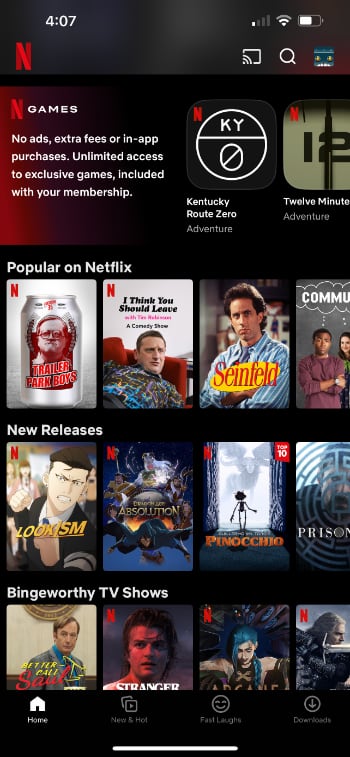

If you don't have your phone handy, or you're just looking for some ideas, you can find the full list of Netflix games on the Netflix website, too. Just tap on "Available Games" to see the full list.
They're all grouped by genre, which can make browsing on the web more convenient than browsing inside the Netflix app.
Click on a game on the Netflix website and you'll see a page similar to what you'd find in the Netflix app.
There you can see various details about the game, including what specific devices it's compatible with. You can also see if the game supports cloud saves or offline play and how many players can play.
If you're having any trouble with a particular game, you can go to its listing on the Netflix website for troubleshooting and known issues. (We haven't seen how granular this gets on a game-by-game basis, but it's nice to have somewhere to look if a game is crashing.)
Signing In to Games With Your Account
As mentioned above, even for Netflix games that let you start playing for free, you'll need an account for the whole game. Logging in varies from game to game in some surprising ways.
In some cases, if you're logged into the Netflix app, you'll automatically log in when starting up a game. Other times, the game prompts you to log into your Netflix account even if you're already logged in.
Either way, once you log in, you'll be prompted to select a profile. (This works exactly as it does when you're watching Netflix.) This is great because each profile gets their own save data for each game!
Netflix hasn't been offering games for very long, so it remains to be seen how regularly the catalog will see new additions, but as of this writing, the service has been adding games fairly regularly—and there have been some surprisingly good games added!



