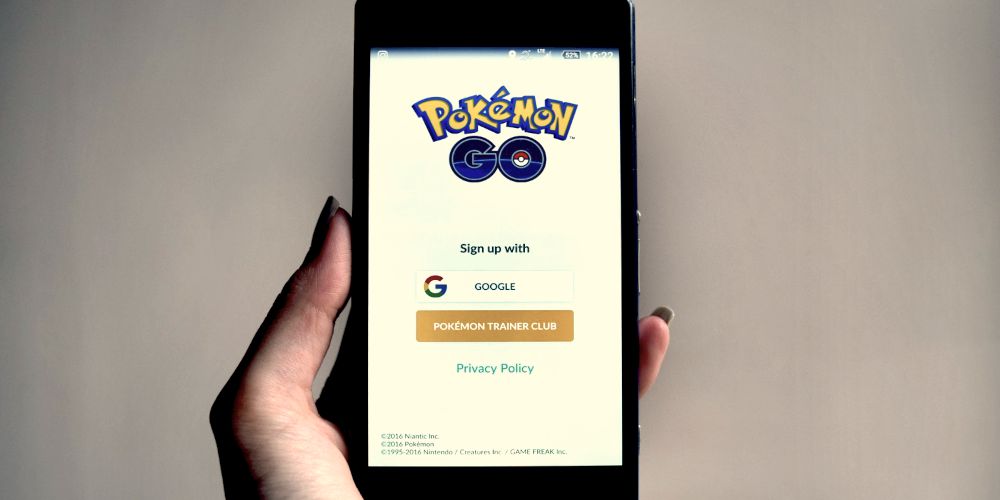Do you still play Pokemon Go every time you leave the house? Despite the hundreds of times you've launched your Poke Balls, you probably haven't discovered all the hidden gems and secrets in the app.
Not everything is laid out so clearly! Once you uncover these tricks and tips, there's no going back. Here are some of the most prominent Pokemon Go secrets and glitches you need to know about.
1. Use Pikachu as Your Starter Pokemon
Games in the Pokemon series never allow you to start out with Pikachu, and the same goes for Pokemon Go.
When you start up Pokemon Go, you're forced to choose Squirtle, Bulbasaur, or Charmander as your starter Pokemon... or are you?
You can fulfill your dreams of becoming Ash Ketchum and starting your Pokemon Go journey with Pikachu with one simple hack:
Just ignore them! If you turn down the initial Pokemon offers at least four times, Pikachu will appear on your map. As soon as you spot the little yellow guy, make sure to zoom in and catch him.
2. Give Pikachu a Piggy-Back Ride
Who doesn't want a Pikachu on their shoulder? Using Pokemon Go's Buddy System, you can make your player avatar carry Pikachu on its shoulder.
If you don't already know, the Buddy System allows you to walk with a Pokemon and eventually get that Pokemon's candy. When you buddy-up with Pikachu, he'll appear on your shoulder after you walk 10km with him.
3. Choose Eevee's Evolution
Pokemon Go prevents you from choosing what Eevee will evolve into. With this Easter egg, that's not the case.
Do you know the names of all the Eevees in the Pokemon animated series? If you can't remember, here's a quick refresher:
- Pyro (Flareon)
- Rainer (Vaporeon)
- Sakura (Espeon)
- Sparky (Jolteon)
- Tamao (Umbreon)
In order to plan your Eevee's evolution, give it one of the above names before it evolves. For example, if you want your Eevee to evolve into Jolteon, you just have to name it "Sparky."
You can only use this hack once for each of Eevee's evolutions. Sadly, they don't allow you to evolve several of the same types of Eevee one after the other.
4. Play Pokemon Go Horizontally
It's really inconvenient to play Pokemon Go in its default vertical setting because it makes it harder to see the entire map.
Fortunately, some clever players have found a way to take advantage of a bug to play Pokemon Go in landscape mode:
- Hold your phone horizontally before you launch Pokemon Go.
- Once you're on the map screen, head to the main menu icon and hit the Settings option.
- Navigate to Report High-Priority Issue, and then tap Yes when it asks if you want to exit the app.
You'll be redirected to the reporting page on your phone's internet browser. Since you're not actually reporting anything, you don't have to bother waiting for it to load.
Make sure you're still holding the phone horizontally! Head back to your phone's home screen and launch Pokemon Go again.
If you followed all the directions, it should display the map in landscape mode. Unfortunately, there are some issues when playing in this mode.
Keep in mind that certain menus, gym battles, and Pokestops might not display properly.
5. Skip Over the Raid Animation
As you probably already know, Pokemon Go will show an animation when you enter a raid. Since raids are time-sensitive, you probably don't want that animation sequence slowing you down.
If you have a poor connection, it can take you even longer to get into the lobby, making you miss out on all the action.
Instead of waiting for the animation sequence, just skip it!
All you have to do is create a team with no members, and then join a raid. From there, select your memberless team and wait until the raid begins to choose your actual team.
After this process, you'll return to the rejoin screen and get thrown into the raid without having to watch the animation sequence.
6. Get an Extra Raid Pass Today
If you're like me, you hate paying for mobile apps or in-app purchases—so you don't want to use real money to buy a Premium Raid Pass. However, you probably also don't want to wait an entire day to get another free raid pass either.
This Pokemon Go trick can get you the free raid pass meant for tomorrow! (This trick works best if you're located far behind the international dateline, meaning this won't work if you're in Australia or Eastern Asia.)
To do this, head to your phone's settings and change your time zone to an area that's a day ahead of you (such as Australia or New Zealand). You can then proceed to get tomorrow's raid pass in the present time!
But you won't be able to get that same pass tomorrow.
7. Skip Over the Catch Animation
Like the raid animation, the catch animation is a time-waster and quickly becomes annoying—especially after you've watched it hundreds of times.
To skip over the catch animation, select the Pokemon that you intend to catch. Take the hand that you're not using to throw, and drag the Pokeball switcher icon from the right side of your screen to the left side. Make sure not to lift your finger up.
With your other hand, throw the Pokeball to catch the Pokemon. When the Pokeball reaches the Pokemon, lift your finger from the switch Pokeball icon. The Pokeball drawer will then appear on your screen—close it and quickly hit Run.
You'll then return to the map screen. If you did this trick successfully, you'll still see the Pokemon on your screen, but it should show up in your Pokemon Storage as well.
More Ways to Gamify Your Life
Pokemon Go is great because it's a fun excuse to get outside, wander around, and exercise a bit. But it's not the only app for this! It's called gamification—turning regular tasks into games—and we can show you more apps that gamify your health: