If you're a fan of retro video games and you haven't heard of the MiSTer FPGA by now, it's probably because you've been too busy playing retro games. Take a break and read on because you're going to love this.
At the risk of sounding hyperbolic, the MiSTer FPGA is truly the future of retro video games—but it's already here and it's already great. And from the look of things, it's only going to get better from here.
If you're a retro gaming enthusiast, the MiSTeR FPGA will seriously improve your gaming experience in ways unlike before.
What Is MiSTer FPGA? Explained
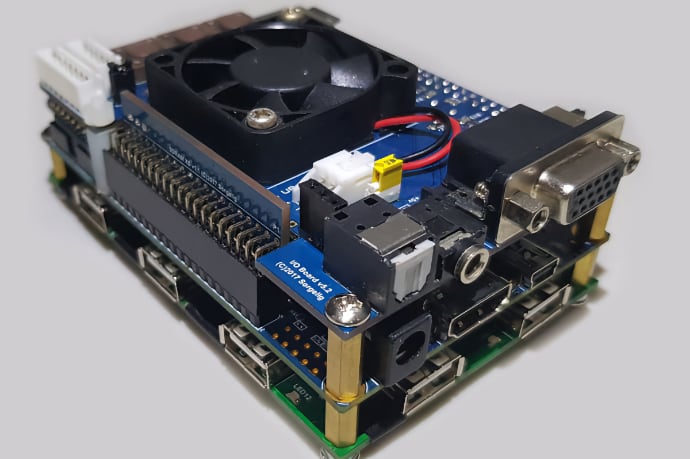
For starters, we should make one thing clear: the MiSTer FPGA isn't exactly a product in and of itself, but you can go online and purchase pre-made MiSTer bundles that make it much easier for you to get started.
The MiSTer FPGA is, at its core, an open-source project that uses a few pieces of commonly available hardware. Most importantly, it's built on the concept of an FPGA (field-programmable gate array).
FPGAs are a complex subject with various use-cases, and we'll look at how they work in the next section. For now, just know that the FPGA is what makes the MiSTer so special, and it's what differentiates the MiSTer from the software emulators you're probably using for retro gaming.
As for the project name, you might be wondering why it's spelled so oddly and what it all means.
According to a post on the MiSTer FPGA forum, the name came from an earlier project that emulated Amiga and Atari ST computers, among others. It went by the name MiST, a portmanteau of sorts from the "mi" in Amiga and the "ST" in Atari ST.
While MiSTer might have taken inspiration from that earlier project, it doesn't seem officially tied to it in any meaningful way, and the MiSTer name doesn't really mean anything anymore.
MiSTer FPGA vs. Software Emulators

A traditional software emulator—even a very good one—doesn't actually recreate the original system being emulated. Instead, it responds to a game ROM's code and interprets it, effectively faking how the original system would react. The ROM code continues to run in this fashion.
An FPGA doesn't rely on software emulation. Instead of faking an interpreted response to a game ROM's code, the FPGA essentially rearranges itself to become the very same physical chip that powered the original system.
What this means is that the retro gaming experience is exactly the same as what it was like on the original machine. Whereas software emulators are approximations, FPGAs are accurate—right down to system slowdowns and graphical glitches that happened on the original device.
Furthermore, because software emulators effectively act as a translation layer between the game code and the computer, they also tend to have issues like input lag and graphical latency. MiSTer doesn't.
The benefit of software emulation is that it's easier to get started: all you have to do is install and go.
Because of the modular and open-source nature of MiSTer, it can seem daunting to get up and running. In the early days of the project, it was certainly trickier for beginners; nowadays, there's much more in the way of scripts, tools, and bundles to help you get started.
Once you do get started, the MiSTer FPGA is relatively simple to use and more in line with standalone gaming consoles.
What Can You Play With MiSTer?

The MiSTer itself doesn't support any particular systems or chipsets right out of the box. Instead, it relies on something called cores, with each core representing one gaming system.
For example, if you want to bust out your old NES games, you'll need to download the NES core. If you don't care about the Magnavox Odyssey, you can ignore it and not bog down your hardware with unnecessary cores taking up space.
Each core is its own separate project, which means some cores are more developed than others. Some are feature complete and ready for public use, while others might be functional but still in development and missing important features. See the MiSTer Core Status page.
As far as actually playing games on a core, you'll need ROMs. The MiSTer doesn't support physical cartridges and never will.
If you have your own retro video game cartridges or discs, you can dump your own ROMs yourself. (The instructions for how to do that are beyond the scope of this article) You can also download ROMs, but remember that keeping ROMs for games you don't own is illegal in many regions.
How to Get Started With MiSTer

As mentioned earlier, if you don't want to get your hands too dirty in the nitty gritty, there are several sites where you can purchase all-in-one MiSTer bundles with everything you need.
For example, MiSTer Addons offers a pre-configured MiSTer bundle that's complete with aluminum case and 2x SDRAM for $655. There's also the Ultimate MiSTer PRO BlisSTer with low latency ports for $500. RetroCastle Store on AliExpress sells a MiSTer-VGA for $420.
If you want to take a more DIY path, you can opt to buy parts separately and assemble them together yourself. You can buy components from sites like MiSTer Addons as well as traditional electronics shops like Digikey.
If you're going to pick and choose parts, just know that there's one key component: the DE-10 Nano is the base unit that attaches to everything and runs the software, meaning it's the heart of MiSTer. Then, you'll add SDRAM and whatever other components you want.
Other important bits of hardware include an SD card with the MiSTer software as well as a USB hub for hardware connections. While MiSTer supports both active and passive hubs, certain USB accessories (like network adapters) require active powered hubs.
Finally, you don't necessarily need a case for your MiSTer, but you can purchase one online or even 3D print one yourself. Once you're up and running, it's time to load up a few ROMs and start playing!

