Want to become the next big Twitch streamer? It's tough but it's possible! As long as you do what you can to stand out.
If you're just streaming with the dim ceiling light in your room and your laptop's built-in webcam, the quality of your stream will suffer and you're just putting yourself at a massive disadvantage.
Viewers expect crisp, high-definition video when they watch streamers on Twitch, YouTube, and elsewhere.
If you're a PC gamer, all you need to get started is a fast PC and some streaming software. For console gamers, just download the Twitch app to your device to start game streaming. Setting up your actual Twitch stream is beyond this article...
...but once you have Twitch set up, you'll want to make sure your streaming setup is as visually appealing and clean sounding as possible—so your potential viewers don't leave.
Here's the essential streaming gear you should for the best viewing experience on your Twitch stream.
The Best VPN for Gamers
ExpressVPN isn't just the most reputable VPN, but it's also the #1 best gaming VPN for its speed, coverage, privacy, and protection. It's the only VPN we wholly recommend.
1. Pro Stream Webcam

Viewers don't just want to see the game you're playing—they want to see your face too.
Not only does your face bring out your personality, but you can use facial expressions and exaggerated reactions to capture your viewers' attention. That's why the first step in game streaming is to buy a high-quality webcam!
No viewer wants to tune in to a streamer with a grainy camera that's choppy and laggy. They want 4K HD footage that's 60fps smooth and shows every detail of your face.
You don't have to be that high-quality, though. Until you become a huge hit Twitch streamer, you'll do just fine with a 1080p webcam that can stream at 30fps.
The Logitech C922 Pro HD Streamer does just that! It's affordable and records HD 1080p video at 30 frames per seconds. With this, you can expect vibrant video quality for your streaming sessions.
2. USB Microphone

How will viewers get to know you without hearing your voice? And if you're going to talk on stream, you'll want to make sure your voice comes out as sonically pleasing as possible.
Low-quality microphones are a huge turn-off for most viewers. Even if you can crack the best jokes and deliver the best game commentary, viewers won't stick around if they can't stand the sound of your audio.
Trust me when I say: audio quality is MORE important than video quality. If you have to pick just one, focus on improving audio.
To get a more crisp sound, pick a good microphone—and one of the best starter microphones for Twitch streamers is the popular Blue Yeti USB Microphone.
While this mic have several different sound modes, it's the Cardioid Mode that's most important for streaming on Twitch. It only captures sound that's directly in front of the mic, which minimizes background noise and focuses your voice.
3. Microphone Pop Filter

Pop filters were mainly used in radio stations and recording studios for the longest time, but now they're essential for YouTubers and Twitch streamers alike.
What do pop filters do? Pop filters help eliminate the harsh burst-of-air sounds (called "plosives") that can happen when you say words that contain the letters P and B. In other words, they filter out those popping sounds before they reach your mic.
The AUPHONIX Pop Filter for Blue Yeti Microphones is, as you can tell from its name, designed specifically for Yeti mics. It attaches directly to the arm of the mic and will make your streams sound much smoother. Don't skip out on this!
4. Microphone Arm Stand

If you're planning to use your mic on a desktop tripod stand, you should reconsider that.
Desktop mic stands can introduce humming and other artifacts into your audio because they tend to pick up vibrations in the tabletop. They're also pretty uncomfortable and will mess up your posture and performance on stream.
That's why we recommend using an adjustable microphone stand with a boom arm, which makes it easier for you to control every aspect of microphone positioning and eliminates most humming and audio artifacts.
The InnoGear Microphone Arm Stand gives you great quality for an affordable price. Simply clamp the bottom of the stand to your desktop, adjust the position of the microphone, and you'll have much more comfortable and higher-quality streaming sessions.
5. Softbox Lighting Kit

There's no use investing in an amazing webcam if you don't have decent lighting. The webcam just picks up what it sees—it's up to you to make sure you look as good as possible.
Which means properly lighting yourself with multiple lights and enough brightness to ensure your webcam can see everything, including all the little details that make your stream unique.
This is doubly important if you stream at night, or in a room with no windows, or if your shades are always drawn.
The HPUSN Softbox Lighting Kit gives you everything you need to get quality lighting and comes at a great price. You might think it's a little extreme to set up this kit in your room, but it's worth it.
Place one softbox in front of your streaming area (so it illuminates your face) and one softbox off to the side (so it provides extra light and dimension) for a simple but effective setup.
6. Green Screen Backdrop
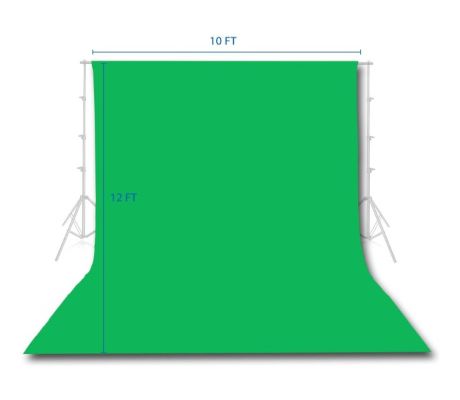
Green screens put you inside the game.
If you enjoy watching Twitch streamers, you've probably noticed that they use the game they're playing as a background. You can't achieve this camera trick without a handy green screen.
Although the Logitech C922 PRO HD webcam that we recommended above comes with background replacement technology, it's not always the most reliable if your background is messy. Think about getting a green screen to support the webcam.
The Emart Photo Studio Green Screen Backdrop is all you need to add a digital background to your streams. It's large enough to cover up the wall behind you and comes with clips for hanging.
Is it too big? You can always get a smaller green screen. Just remember to buy a backdrop stand to go with it!


