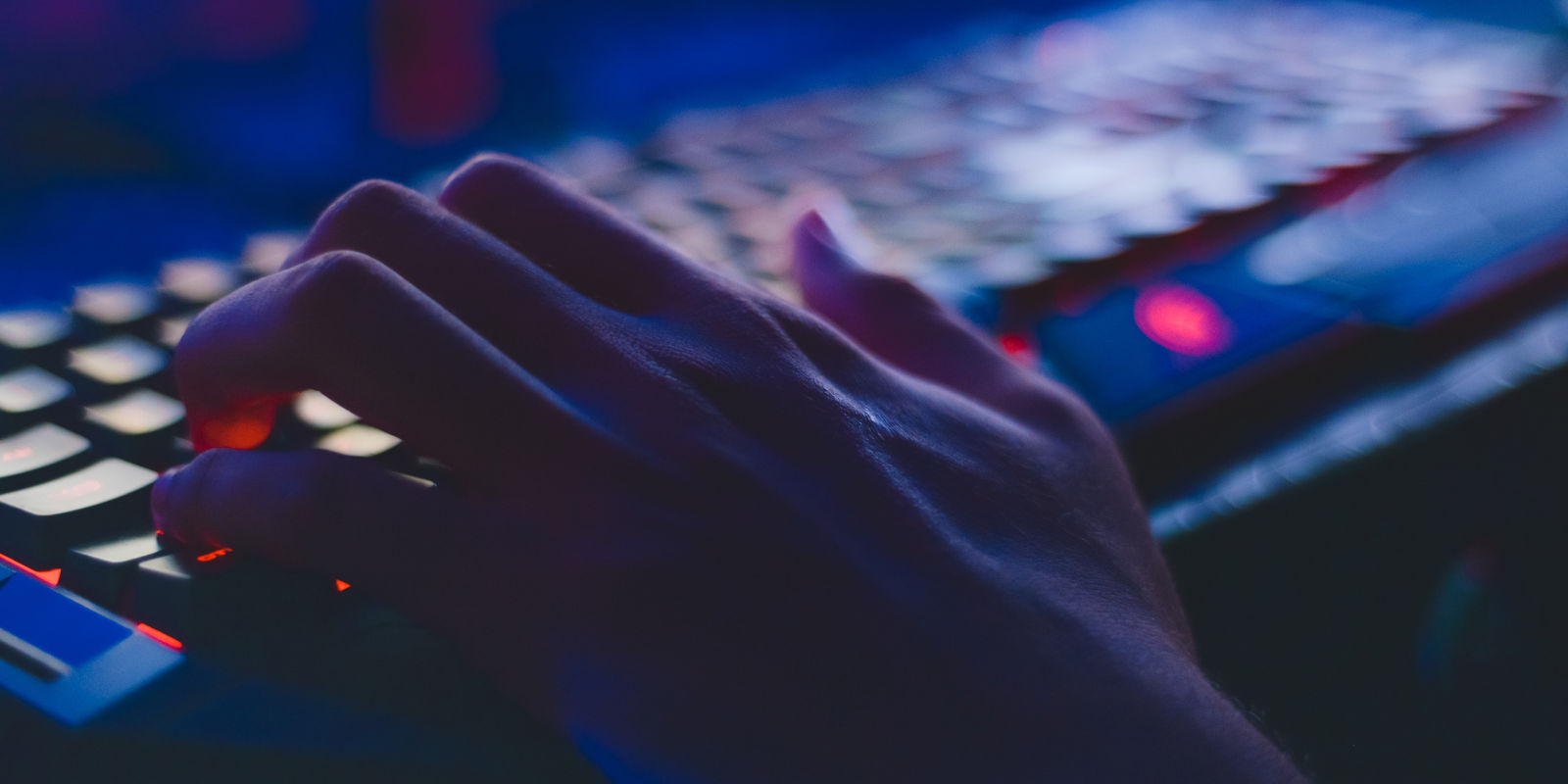In the 1950s, the US Navy commissioned a helicopter simulator for training new pilots, and this simulator ended up causing vertigo and nausea. But what's interesting is that the flight instructors were more susceptible to this "simulator sickness" than students—about 5x more susceptible!
What can we learn from this? Well, nobody knows for sure. The most popular hypothesis is that simulator sickness (which is similar to motion sickness) is caused by a mismatch between what you see and what your body senses is true. Our complex sense of place (proprioception) is disrupted by incompatible visual cues, and the result is an inability to maintain our sense of balance, leading to vertigo and nausea.
OK! Enough with the science lesson.
Here's what I know: I grew up playing GoldenEye, Perfect Dark, Quake, Counter-Strike, EverQuest, and all other kinds of first-person games. Never had an issue with motion sickness. Fast-forward several years and now I get sick playing anything that puts me in first-person point-of-view. The sickness can last for hours—or in the case of my first dance with virtual reality, an entire miserable week.
Maybe it has to do with me getting older. Maybe it involves degenerating vision or my overly sedentary lifestyle. Maybe it's Maybelline. Regardless, I've found some tips and tricks over the years that have actually helped. Here's what you can try if you suffer from motion sickness when playing first-person games or virtual reality.
Increase the Field of View

Human eyes see the world in a field of view of about 120 to 150 degrees. Replicating this on a monitor or TV is difficult because the distance between you and the screen can affect whether movement through a virtual world matches how we experience movement through the physical world.
A lot of first-person games default to a field of view around 60 to 75 degrees, but if you're feeling nauseated and the game allows you to tweak the FOV in its settings, try raising it up to around 90 to 110 degrees. You'd be surprised how often this works!
Disable Bobbing Cameras

Camera bobs, and by extension camera shakes, are visually disruptive. Your brain can have a hard time comprehending what it sees and doesn't know how to interpret what you see in terms of where you are. That's my theory, anyway. All I know is that if a game allows you to turn it off, try turning it off. I find that it helps.
Reduce Mouse Sensitivity

Visual motion plays an important role in motion sickness. If your point-of-view is spinning around too quickly—faster than you turn your head in daily life—then your brain can interpret that as whipping back and forth.
Sounds like a recipe for nausea, doesn't it? I actually get nauseated within 20 minutes of playing Legend of Grimrock because you can only turn in 90-degree increments and the turning is pretty fast.
In mouse-look games, try reducing mouse sensitivity so your view isn't whipping around so fast.
Enable the HUD

If experiencing unexpected motion is what triggers simulator sickness, then it stands to reason that maintaining a fixed point of reference could help "trick" the brain into realizing that your body isn't actually moving at all.
If the game allows you to enable a heads-up display (HUD), try turning it on and making it as big as you can stomach. Having a portion of the screen that never moves could ground you.
If the game doesn't have a HUD at all, you can try putting a small piece of tape in the center of your screen (like a crosshair) so your eyes always have a still reference.
Retrain Your Brain

At the end of the day, your brain is interpreting the first-person experience as an unexpected and unusual physical motion.
Some people have shared anecdotal evidence that simulator sickness can go away if you start small, take it slow, and gradually increase your exposure to first-person games. Try five minutes for a few days, then ten minutes, then fifteen...
The important thing is to always stop before you start feeling sick. If you keep reaching the point of feeling sick, the more your brain will associate first-person games with nausea. This doesn't work for everyone, unforunately. (But it did work for me for virtual reality sickness!)
For VR: Use Better Hardware

People are more likely to experience motion sickness when using lower-quality virtual reality headsets; this mainly means low screen resolution and whether or not the headset supports positional tracking (6DOF).
Better graphics in VR are less likely to cause nausea, and if you move your head in real life but your avatar in-game doesn't move, that's going to exacerbate any spatial confusion interpreted by your brain.
There are also products in development that allow you to move in VR using your feet, further reducing the gap between "what is" and "what's experienced"—and based on what we saw at CES 2019, these VR-feet products really can help.
Consider Dramamine (Dimenhydrinate)

I'm not a medical professional. Take this last section with a grain of salt, and always consult your doctor before trying anything you read on the internet.
Dimenhydrinate (brand name Dramamine) is an antihistamine that can prevent and reduce the effects of nausea, dizziness, and vomiting. It's actually a combination of Benadryl (diphenhydramine) and a stimulant, so if you've ever had issues with Benadryl, you may want to reconsider.
I've used Dramamine with huge success: normally roller coasters make me sick, but I can ride them if I take this beforehand. Dramamine can help even if you take it after you're already nauseated, but it's best if you take it before you know motion sickness is going to come on.
I try to avoid solving non-life-threatening problems with the use of drugs, but if nothing else works and you really want to play first-person video games or experience virtual reality, then Dramamine might work!